Users with ‘Full Control’ permission on a site collection, even site collection administrators, could not create a subsite.
The only error they receive is “Sorry, you don’t have access to this page”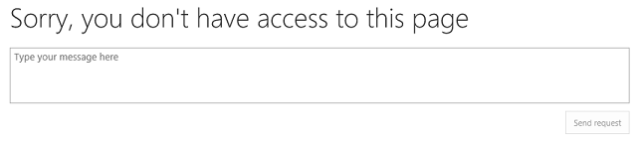
First, I thought it had something to do with permissions on the hidden list (/Lists/TaxonomyHiddenList). I granted the users ‘Full Control’ on this list. Nope, that wasn’t it.
Then, I thought it was related to the Master Pages or Page Layouts. I granted the users ‘Full Control’ on this list, too. Nope, that wasn’t it either.
After digging through the ULS, I found the following entries.
FollowedContent.FollowItem:Exception:System.UnauthorizedAccessException: Access is denied. (Exception from HRESULT: 0x80070005 (E_ACCESSDENIED)) at Microsoft.SharePoint.Utilities.SPUtility.HandleAccessDenied(Exception ex) at Microsoft.SharePoint.Library.SPRequest.AddOrUpdateItem(String bstrUrl, String bstrListName, Boolean bAdd, Boolean bSystemUpdate, Boolean bPreserveItemVersion, Boolean bPreserveItemUIVersion, Boolean bUpdateNoVersion, Int32& plID, String& pbstrGuid, Guid pbstrNewDocId, Boolean bHasNewDocId, String bstrVersion, Object& pvarAttachmentNames, Object& pvarAttachmentContents, Object& pvarProperties, Boolean bCheckOut, Boolean bCheckin, Boolean bUnRestrictedUpdateInProgress, Boolean bMigration, Boolean bPublish, String bstrFileName, ISP2DSafeArrayWriter pListDataValida… 667d969d-3189-d082-cda8-1bb13d261267
…tionCallback, ISP2DSafeArrayWriter pRestrictInsertCallback, ISP2DSafeArrayWriter pUniqueFieldCallback) at Microsoft.SharePoint.SPListItem.AddOrUpdateItem(Boolean bAdd, Boolean bSystem, Boolean bPreserveItemVersion, Boolean bNoVersion, Boolean bMigration, Boolean bPublish, Boolean bCheckOut, Boolean bCheckin, Guid newGuidOnAdd, Int32& ulID, Object& objAttachmentNames, Object& objAttachmentContents, Boolean suppressAfterEvents, String filename, Boolean bPreserveItemUIVersion) at Microsoft.SharePoint.SPListItem.UpdateInternal(Boolean bSystem, Boolean bPreserveItemVersion, Guid newGuidOnAdd, Boolean bMigration, Boolean bPublish, Boolean bNoVersion, Boolean bCheckOut, Boolean bCheckin, Boolean suppressAfterEvents, String filename, Boolean bPreserveItemUIVersion) at Microsoft.SharePo… 667d969d-3189-d082-cda8-1bb13d261267
…int.SPListItem.Update() at Microsoft.Office.Server.UserProfiles.SPSocialDataStore.WriteFollowedItem(FollowedItem item, FollowedItemData data) at Microsoft.Office.Server.UserProfiles.SPSocialDataStore.Follow(FollowedItem item, FollowedItemData data, Boolean checkLimit) at Microsoft.Office.Server.UserProfiles.FollowedContent.FollowItem(FollowedItem item, Boolean isInternal) 667d969d-3189-d082-cda8-1bb13d261267
Could not follow the url http://myportal.local/dept/<SiteCollection/<Sub-Site>/ 667d969d-3189-d082-cda8-1bb13d261267
SiteFeedFeatureReceiver: exception thrown while trying to auto-follow the web: Microsoft.Office.Server.UserProfiles.FollowedContentException: InternalError : Could not follow the item http://myportal.local/dept/<SiteCollection>/<Sub-Site>/ at Microsoft.Office.Server.UserProfiles.FollowedContent.FollowItem(FollowedItem item, Boolean isInternal) at Microsoft.Office.Server.UserProfiles.FollowedContent.Follow(Uri url, FollowedItemData data) at Microsoft.SharePoint.Portal.SiteFeedFeatureReceiver.AutoFollowWeb(SPWeb web) 667d969d-3189-d082-cda8-1bb13d261267
Feature receiver assembly ‘Microsoft.SharePoint.Portal, Version=15.0.0.0, Culture=neutral, PublicKeyToken=71e9bce111e9429c’, class ‘Microsoft.SharePoint.Portal.SiteFeedFeatureReceiver’, method ‘FeatureActivated’ for feature ’15a572c6-e545-4d32-897a-bab6f5846e18′ threw an exception: System.Threading.ThreadAbortException: Thread was being aborted. at Microsoft.SharePoint.Portal.SiteFeedFeatureReceiver.AutoFollowWeb(SPWeb web) at Microsoft.SharePoint.Portal.SiteFeedFeatureReceiver.FeatureActivated(SPFeatureReceiverProperties properties) at Microsoft.SharePoint.SPFeature.DoActivationCallout(Boolean fActivate, Boolean fForce) 667d969d-3189-d082-cda8-1bb13d261267
Feature Activation: Threw an exception, attempting to roll back. Feature ‘SiteFeed’ (ID: ’15a572c6-e545-4d32-897a-bab6f5846e18′). Exception: System.Threading.ThreadAbortException: Thread was being aborted. at Microsoft.SharePoint.SPFeature.DoActivationCallout(Boolean fActivate, Boolean fForce) at Microsoft.SharePoint.SPFeature.Activate(SPSite siteParent, SPWeb webParent, SPFeaturePropertyCollection props, SPFeatureActivateFlags activateFlags, Boolean fForce) 667d969d-3189-d082-cda8-1bb13d261267
From what I can translate, the “Site Feed” feature was not able to be activated thus not allowing the new site to appear (or written) to “Sites you’re following” on the user’s My Site. This is true when selecting a Team Site, Project Site, or Community Site template.
I realized that all My Sites have been set to read-only (Governance Policy). By switching from ‘Read-only’ to ‘Not locked’ via Central Admin, the users were able to create subsites successfully.
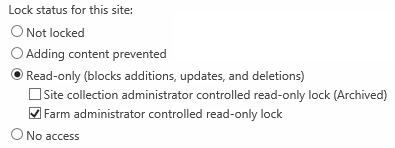
Learn more about Centric’s Portals and Collaboration Practice
